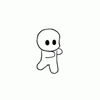1 votes
1 votes
Spotlight #1: 1.3.0 (1/4)
Posted by AndY
in
Spotlights
on 19 October 2010
·
2121 views
cap zone map info scanners abilities spotlight
Hello all!
Welcome to the first edition of our Spotlight segment, where we'll be showcasing upcoming features before they are released!
The format is quite simple: each feature we showcase comes with some media (usually screenshots) and a small description. Comments and feedback are definitely welcome!
For our upcoming major release (1.3.0), due out this Friday the 22nd, we've put together a four-part series to showcase a different set of features every day until Thursday.
We'll start with a few small ones today:
1. NPC Abilities (Part 1 of 2)
 -
- 
Overwatch isn't about micromanaging your troops, but we still wanted to give the GM (the Overwatch player) a certain level of control over his units' actions. In 1.3.0, we've introduced the concept of NPC Abilities, which are basically special unit functions that the GM can control.
In this first example, the GM can now decide when to deploy a Metrocop's Manhacks. All he needs to do is to select the unit and click the Ability button on his HUD (bottom-right corner), which will deploy one Manhack. To deploy the second (if the unit is equipped with two of them), he simply clicks the button again once the cooldown is over.
Furthermore, if the GM has multiple Metrocops selected when he presses the Ability button, only one Manhack from the first unit will be deployed. If he presses the button again, one Manhack from another unit will deploy, and so forth. This helps to prevent them from all being deployed at once. It might seem a bit silly at first, but it'll make more sense once you've taken a look at part two of this feature's spotlight.
2. Map Info Panel

Anyone reading this may already be aware that Overwatch is still a work in progress, but many of our players are clueless to that fact. This is one of the reasons why we've implemented the Map Info Panel, which is a small window inside the Team Selection menu that displays a localized and HTML-formatted block of text.
We've used this feature for our official maps to display information about each level's background story and development status. This will hopefully help to keep everyone informed.
3. Scanner Type I (a.k.a. City Scanners)

These annoying little things fly around snapping pictures of you and your friends, blinding you for a few seconds in the process. Their movement can be controlled by the GM, and we'll be investigating other uses for them in the near future.
4. Capture Zone Markers

Prior to 1.3.0, Capture Zones (areas you need to be in to capture an objective) weren't very easy to spot, mostly due to the texture used on the ground. We've since replaced it with a transparent material that pulses, which should make it a bit more obvious.
That's all for part one of our series. Check back here tomorrow for part two where we'll be showcasing player Roles and many related features.
Until next!
Source: Spotlight #1: 1.3.0 (1/4)
Welcome to the first edition of our Spotlight segment, where we'll be showcasing upcoming features before they are released!
The format is quite simple: each feature we showcase comes with some media (usually screenshots) and a small description. Comments and feedback are definitely welcome!
For our upcoming major release (1.3.0), due out this Friday the 22nd, we've put together a four-part series to showcase a different set of features every day until Thursday.
We'll start with a few small ones today:
1. NPC Abilities (Part 1 of 2)
 -
- 
Overwatch isn't about micromanaging your troops, but we still wanted to give the GM (the Overwatch player) a certain level of control over his units' actions. In 1.3.0, we've introduced the concept of NPC Abilities, which are basically special unit functions that the GM can control.
In this first example, the GM can now decide when to deploy a Metrocop's Manhacks. All he needs to do is to select the unit and click the Ability button on his HUD (bottom-right corner), which will deploy one Manhack. To deploy the second (if the unit is equipped with two of them), he simply clicks the button again once the cooldown is over.
Furthermore, if the GM has multiple Metrocops selected when he presses the Ability button, only one Manhack from the first unit will be deployed. If he presses the button again, one Manhack from another unit will deploy, and so forth. This helps to prevent them from all being deployed at once. It might seem a bit silly at first, but it'll make more sense once you've taken a look at part two of this feature's spotlight.
2. Map Info Panel

Anyone reading this may already be aware that Overwatch is still a work in progress, but many of our players are clueless to that fact. This is one of the reasons why we've implemented the Map Info Panel, which is a small window inside the Team Selection menu that displays a localized and HTML-formatted block of text.
We've used this feature for our official maps to display information about each level's background story and development status. This will hopefully help to keep everyone informed.
3. Scanner Type I (a.k.a. City Scanners)

These annoying little things fly around snapping pictures of you and your friends, blinding you for a few seconds in the process. Their movement can be controlled by the GM, and we'll be investigating other uses for them in the near future.
4. Capture Zone Markers

Prior to 1.3.0, Capture Zones (areas you need to be in to capture an objective) weren't very easy to spot, mostly due to the texture used on the ground. We've since replaced it with a transparent material that pulses, which should make it a bit more obvious.
That's all for part one of our series. Check back here tomorrow for part two where we'll be showcasing player Roles and many related features.
Until next!
Source: Spotlight #1: 1.3.0 (1/4)




 Create a custom theme
Create a custom theme