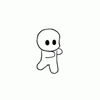You've seen us mention time and time again our commitment to building a tight-knit relationship with our community, working hand-in-hand to create the best games possible. In addition to your own invaluable ideas and suggestions, we'll be asking you for feedback on specific topics many times over the course of IA!'s development, feedback which will help us ensure we're on the right track.
It's worth noting that with IA! being a spiritual successor to Overwatch (OW), we'll be making many references to the mod in these posts.
Yesterday, we kicked off IA!'s Feedback Requests series with an information-filled post about GP Roles. Today, we'll be covering a much simpler (but still very important) topic.
→ Pawn World Markers (PWMs)
Definition: a pawn is the physical representation of a player or non-playable character (NPC) in the world.
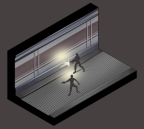
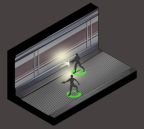
For levels to be interesting and eye-catching, environments need to be filled with tons of detail (bright textures, props, etc..) and the game has to offer quite a bit of variety in the environments used (indoors/outdoors, bright/dark, etc..). While such complex scenes are definitely very appealing from a GP point of view, OPs (who view the world from a top-down perspective) might find it difficult to notice specific objects (like pawns). This is one of the reasons why typical RTS games keep the scenery in their levels simple.

PWMs' primary purpose is to highlight pawns within the world, making them easier to spot by the OP. As you'll notice in the image above, the combine unit on the far right would have been very difficult to see without the dashed circle projected underneath.
You've likely also noticed the different colours ranging from green to red. Since being able to know a unit's Health level at a quick glance is very important for OPs, we decided to kill two birds with one stone by integrating that information into the PWMs themselves.
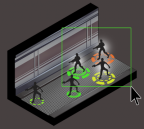
The solution we had implemented in OW works really well, which is why the feature is almost exactly the same in IA! for all OP Units. Here are the details:
- The inner circle is always visible and shows whether a unit is selected (full) or not (dashed).
- An outer circle that rotates and has a subtle particle effect (Selection Circle) appears whenever the OP box-selects or hovers over one or more units.
- Both the inner and outer circles have a matching colour that varies from green to red based on the unit's HP count (Health Indicator).
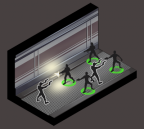
One aspect of PWMs that's been completely changed since OW is how other pawns are highlighted in the world. In OW, red projected circles were used for GPs and other units (like zombies in Crossroads) and, although the circle wasn't exactly the same as the one used for OP Units, it was often difficult to tell them all apart.
In IA!, we've been prototyping a completely new system for GPs (an outline/glow that can be seen through walls) and have been discussing options for other in-game objects that should also be highlighted. We'll discuss this aspect more in detail as soon as we have some in-game screenshots of a few prototypes.
PWMs will definitely not be the only way for OPs to keep track of pawns, with the Minimap also playing a big role. Keep an eye out for future Feedback Requests covering that topic and more.
We're now counting on you to share as much feedback (comments, suggestions, questions, etc..) as possible on what we've described above, and we'll be looking forward to showing you the end result of our collaboration in a Spotlight video blog as soon as we're done implementing the feature in the game!
Please note that the features and details described above are subject to change.