Three of those features are the Like This button (and associated Reputation points), the Rating feature and the Report function.
⇒ Like This
You may have noticed a Like This button in every forum post (except your own). This button replaces the old Up/Down buttons we had before the upgrade, and is used to give positive reputation points to the post's author.
If you find that a post (or blog, file, etc..) deserves praise, go ahead and Like it!
What are Reputation Points?
RPs allow members to build a reputation on our community. For example, a member with 200 posts and 50 RPs is probably posting much more valuable information than a user with 1000 posts and only 2 RPs.
Obviously, you shouldn't only be using these numbers to judge a fellow community member, but if we all start making good use of the system, it should prove to be a good reference.
A member's RP count is displayed in their user profile and under their avatar in forum posts (and certain other areas of the community).
Any Other Uses?
Aside from the above, a post with 15 or more Likes will contain a Popular icon, making it that much more obvious that it contains information deemed valuable or important by the community.
Note that with the old Down button removed, there is no longer a way to give negative reputation points to a post or user (it wasn't that helpful anyway).
⇒ Rate
Most content on our community can be rated by granting each item anywhere between 1 to 5 stars:
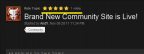
This is yet another way for members to make others aware of the value or importance of content added to our community. Keep in mind that an item's rating might not show until at least 5 members have rated it, to prevent abuse.
⇒ Report
The larger our community gets, the more difficult it'll be for our small staff to moderate it, which is why we rely on you to lend us a helping hand.
If you find content that you believe doesn't belong on our community, simply Report it and one of our moderators or administrators will look into it.
That's all for now. If there is a feature you'd like us to explain in an upcoming post, please let us know!

















