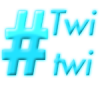Some of you may know that not everyone can open the console whit the default "~" key in source games
because of things as different keyboard layout or some other reason.
so this guide will hopefully help you guys get your console up and running!
Open steam then go to the library section
find overwatch and right-click
properties>set launch options>
> type "-console" into the field (without the " ), hit ok
> start the game>options>keyboard>advanced> check the Enable developer console, hit ok
>type [bind "p" "toggleconsole"] (without the []) and hit submit/enter
>your done!