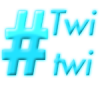Can't open OverWatch
#1
Posted 07 August 2010 - 04:08 PM
#2
Posted 07 August 2010 - 04:12 PM
Have you played half life 2 once (you will need to have played once before being able to play mods)?
else do you have source sdk base (installed)?
bonus info: the polls are optional, you don't got to have them.
#3
Posted 08 August 2010 - 07:29 PM
i still have XP cause i cba upgrading atm, so maybe its something to do with out computers being XP, if ur one is XP then it would make sence.... yet be more confusing lol
#4
Posted 08 August 2010 - 08:02 PM
 p0wer pwn, on 08 August 2010 - 07:29 PM, said:
p0wer pwn, on 08 August 2010 - 07:29 PM, said:
i still have XP cause i cba upgrading atm, so maybe its something to do with out computers being XP, if ur one is XP then it would make sence.... yet be more confusing lol
All you need is Source SDK Base 2007. You can try running that from the Tools menu, or even validating its file through Steam.
The error "No Steam Content Servers are available" usually happens when Steam can't communicate with Valve servers to verify files or download missing ones.
Also, p0wer pwn, your problem isn't the same. I've already replied to your problem: Issue 47
We tested it on XP and it worked fine, so unless you have some weird setup, it should work.
#5
Posted 09 August 2010 - 12:03 AM
 p0wer pwn, on 08 August 2010 - 07:29 PM, said:
p0wer pwn, on 08 August 2010 - 07:29 PM, said:
You say your cousin played Overwatch with your account on another computer?
I would do one or both of the following to attempt to solve (close Steam first)-
-navigate to your Steam folder (C:\Steam) and delete ClientRegistry.blob (this wont harm your Steam Account, it will simply force the program to create a new one thus refreshing the registry.) Run Steam and it will auto-update. Once complete re-run Overwatch to see if the problem is resolved. I have fixed various errors using this method, however your problem may not have anything to do with the registry and it may not work. However rest assured it will not cause any harm.
-Simply uninstall/delete Overwatch and reinstall using the installer. Easy!
#6
Posted 09 August 2010 - 03:40 AM
#7
Posted 09 August 2010 - 07:16 PM
 Twitwi, on 07 August 2010 - 04:12 PM, said:
Twitwi, on 07 August 2010 - 04:12 PM, said:
Have you played half life 2 once (you will need to have played once before being able to play mods)?
else do you have source sdk base (installed)?
bonus info: the polls are optional, you don't got to have them.
#10
Posted 22 August 2010 - 04:44 PM
I get a similar error message:
MountFilesystem( 381 ) failed: SteamMountFilesystem(3568,381,0xe6cfd58=,0xe6cfc48) failed with error 116: Cache needs repair
I tried to solve it with all the suggestions mentioned above. Didnt work. Still not able to start the mod.
#11
Posted 22 August 2010 - 05:39 PM
 Cpt_Scotch, on 22 August 2010 - 04:44 PM, said:
Cpt_Scotch, on 22 August 2010 - 04:44 PM, said:
I get a similar error message:
MountFilesystem( 381 ) failed: SteamMountFilesystem(3568,381,0xe6cfd58=,0xe6cfc48) failed with error 116: Cache needs repair
I tried to solve it with all the suggestions mentioned above. Didnt work. Still not able to start the mod.
Report ID #53: Engine Error at startup
Try to see if you have enough free disk space (at least 2 GB).
#12
Posted 23 August 2010 - 05:42 PM
 AndY, on 22 August 2010 - 05:39 PM, said:
AndY, on 22 August 2010 - 05:39 PM, said:
Report ID #53: Engine Error at startup
Try to see if you have enough free disk space (at least 2 GB).
Yeah, for the time being make sure you have enough free space as Steam seems to want to create large empty GCF files for various Half-Life 2 related games (if you own them). It's going to require some research for us to determine why Steam feels the need to do this when Overwatch has no dependencies other than Source SDK Base 2007.
#13
Posted 24 August 2010 - 09:06 PM
As a long shot, I've also tried to look for the "Source SDK Base 2007," which wasn't in the Tools list (I did find one called Source Dedicated Server, and the Team Fortress II one as well, and downloaded those to see if that is what I'm supposed to get), and still no avail.
Could it be that I need the Orange Box installed to get anywhere with the mod? (I've read that I don't necessarily need Half Life 2...)
I hope this was detailed enough (if not too detailed
OkamiOtaku
#14
Posted 25 August 2010 - 02:19 AM
 OkamiOtaku, on 24 August 2010 - 09:06 PM, said:
OkamiOtaku, on 24 August 2010 - 09:06 PM, said:
As a long shot, I've also tried to look for the "Source SDK Base 2007," which wasn't in the Tools list (I did find one called Source Dedicated Server, and the Team Fortress II one as well, and downloaded those to see if that is what I'm supposed to get), and still no avail.
Could it be that I need the Orange Box installed to get anywhere with the mod? (I've read that I don't necessarily need Half Life 2...)
I hope this was detailed enough (if not too detailed
OkamiOtaku
For starters, our installer is named Overwatch_110.exe and not 2010_08-20-Overwatch_110.exe -- Could you PM me the URL of where you downloaded the file?
Also, when you were going through the installation process, what folder did you select as a Destination Folder?

What Operating System are you running? (Version, any Service Packs?, 32/64bit?)
Thanks.
#15
Posted 27 August 2010 - 08:37 PM
Quote
Sorry for the delayed answer...I'm a busy man
No, that shouldn't be the probIem. I have plenty of free disc space. Any other suggestions?
Pleeeeease. I want to play this fantastic mod.
#16
Posted 27 August 2010 - 08:40 PM
 Cpt_Scotch, on 27 August 2010 - 08:37 PM, said:
Cpt_Scotch, on 27 August 2010 - 08:37 PM, said:
No, that shouldn't be the probIem. I have plenty of free disc space. Any other suggestions?
Pleeeeease. I want to play this fantastic mod.
Aside from that, if you've tried all other suggestions in this thread, I'm really not sure. Have you tried uninstalling and reinstalling Overwatch?
#17
Posted 27 August 2010 - 10:06 PM
1 user(s) are reading this topic
0 members, 1 guests, 0 anonymous users