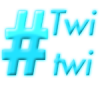Forum Avatar
Started by Donner & Blitzen, Aug 06 2010 01:32 AM
6 replies to this topic
#1
Posted 06 August 2010 - 01:32 AM
Why do I automatically have a forum avatar that I did not upload, and how can I get rid of it?
#2
Posted 06 August 2010 - 02:15 AM
 Donner & Blitzen, on 06 August 2010 - 01:32 AM, said:
Donner & Blitzen, on 06 August 2010 - 01:32 AM, said:
Why do I automatically have a forum avatar that I did not upload, and how can I get rid of it?
Did you log in using Facebook or Twitter?
In your profile settings, there are sections for Facebook Connect and Twitter Connect, with options to grab your avatar from those services and display it here. If the option is checked, uncheck it.
#3
Posted 06 August 2010 - 03:52 AM
Your avatar is cute.
#4
Posted 06 August 2010 - 04:17 AM
No, I did not use Facebook or Twitter connect.
More strangely, that avatar is not any picture that I have stored on my computer. It is a picture I have stored on a different computer, which I did not use to create this account, and since have not used to access this site.
More strangely, that avatar is not any picture that I have stored on my computer. It is a picture I have stored on a different computer, which I did not use to create this account, and since have not used to access this site.
#5
Posted 06 August 2010 - 09:48 AM
 Donner & Blitzen, on 06 August 2010 - 04:17 AM, said:
Donner & Blitzen, on 06 August 2010 - 04:17 AM, said:
No, I did not use Facebook or Twitter connect.
More strangely, that avatar is not any picture that I have stored on my computer. It is a picture I have stored on a different computer, which I did not use to create this account, and since have not used to access this site.
More strangely, that avatar is not any picture that I have stored on my computer. It is a picture I have stored on a different computer, which I did not use to create this account, and since have not used to access this site.
You can easily remove it through your profile settings.
#7
Posted 07 August 2010 - 12:46 AM
 Donner & Blitzen, on 07 August 2010 - 12:27 AM, said:
Donner & Blitzen, on 07 August 2010 - 12:27 AM, said:
Ah, but I can't. My profile doesn't think I have an avatar.
If you want, I can log in to your account and disable it, you can then reset your password.
1 user(s) are reading this topic
0 members, 1 guests, 0 anonymous users